Last week, in the first of a series of three articles, I demonstrated the new color syntax highlighting in the command line (TTY) interface of Maple 2018.1. This week, we'll look at a new facility for manipulating the command line history, the history meta-commands.
For the series of screen shots in this article, assume that the .maple_history file in your home directory initially contains the following:
p1 := plot(sin,color="DeepPink"):
p2 := plot(cos,color="DodgerBlue"):
plots[display](p1,p2);
Now we'll start cmaple and execute a series of commands:
|\^/| Maple 2018.1 (X86 64 LINUX)
._|\| |/|_. Copyright (c) Maplesoft, a division of Waterloo Maple Inc. 2018
\ MAPLE / All rights reserved. Maple is a trademark of
<____ ____> Waterloo Maple Inc.
| Type ? for help.
> y := 1/(x^4+1);
1
y := ------
4
x + 1
> int(y,x);
1/2 1/2 1/2 1/2
1/4 2 arctan(x 2 + 1) + 1/4 2 arctan(x 2 - 1)
2 1/2
1/2 x + x 2 + 1
+ 1/8 2 ln(---------------)
2 1/2
x - x 2 + 1
> diff(%,x);
1 1 1/2
--------------------- + --------------------- + 2
1/2 2 1/2 2
2 ((x 2 + 1) + 1) 2 ((x 2 - 1) + 1)
/ 1/2 2 1/2 1/2 \
| 2 x + 2 (x + x 2 + 1) (2 x - 2 )|
|--------------- - ------------------------------|
| 2 1/2 2 1/2 2 |
\x - x 2 + 1 (x - x 2 + 1) /
2 1/2 / 2 1/2
(x - x 2 + 1) / (8 (x + x 2 + 1))
/
> simplify(%);
memory used=5.2MB, alloc=41.3MB, time=0.11
4
x + 1
-------------------------------------
2 1/2 2 1/2 2 2
(x + x 2 + 1) (x 2 - x - 1)
> normal(%,expanded);
1
------
4
x + 1
There are two parts to the history:
- Session history consists of the commands you've entered in the current session.
- Command history consists of all commands from previous sessions, together with the session history (up to a maxium specified by
interface(historysize), which is 1000 lines by default).
History meta-commands all begin with two exclamation marks at the beginning of the line. The !!= meta-command lists the session history:
> !!=
<< y := 1/(x^4+1);
<< int(y,x);
<< diff(%,x);
<< simplify(%);
<< normal(%,expanded);
Notice that each displayed line of the history is preceeded by << to differentiate it from Maple input and other Maple output. Each meta-command also has a long form. The long form for !!= is !!list:
> !!list
<< y := 1/(x^4+1);
<< int(y,x);
<< diff(%,x);
<< simplify(%);
<< normal(%,expanded);
Most meta-commands can take an argument specifying the amount of history to be affected. For example, a numeric argument refers to the last lines of the command history. Here, !!=8 includes the 3 lines from the previous history, as well as the 5 lines of session history:
> !!=8
<< p1 := plot(sin,color="DeepPink"):
<< p2 := plot(cos,color="DodgerBlue"):
<< plots[display](p1,p2);
<< y := 1/(x^4+1);
<< int(y,x);
<< diff(%,x);
<< simplify(%);
<< normal(%,expanded);
An argument beginning with a forward slash ("/") refers to all history lines beginning with the most recent one that contains the text entered after the slash (if the text to be searched for does not begin with a space or a digit, the slash can be omitted):
> !!=/diff
<< diff(%,x);
<< simplify(%);
<< normal(%,expanded);
We'll quit Maple and start a new session to illustrate another aspect of the history meta-commands.
> quit
memory used=6.4MB, alloc=41.3MB, time=0.14
In the new session, the meta-command !!=/x^4 will list everyting from the previous session starting from the most recent matching line:
|\^/| Maple 2018.1 (X86 64 LINUX)
._|\| |/|_. Copyright (c) Maplesoft, a division of Waterloo Maple Inc. 2018
\ MAPLE / All rights reserved. Maple is a trademark of
<____ ____> Waterloo Maple Inc.
| Type ? for help.
> !!=/x^4
<< y := 1/(x^4+1);
<< int(y,x);
<< diff(%,x);
<< simplify(%);
<< normal(%,expanded);
If a !!= meta-command with a numeric or search argument is executed as the first command in a fresh session, not only is the specified amount of command history listed, but that part of the history is then considered to be session history. Executing just !!= with no argument shows that this is the case:
> !!=
<< y := 1/(x^4+1);
<< int(y,x);
<< diff(%,x);
<< simplify(%);
<< normal(%,expanded);
The !!! meta-command (long form !!play) re-executes the entire session history:
> !!!
>> y := 1/(x^4+1);
1
y := ------
4
x + 1
>> int(y,x);
1/2 1/2 1/2 1/2
1/4 2 arctan(x 2 + 1) + 1/4 2 arctan(x 2 - 1)
2 1/2
1/2 x + x 2 + 1
+ 1/8 2 ln(---------------)
2 1/2
x - x 2 + 1
>> diff(%,x);
1 1 1/2
--------------------- + --------------------- + 2
1/2 2 1/2 2
2 ((x 2 + 1) + 1) 2 ((x 2 - 1) + 1)
/ 1/2 2 1/2 1/2 \
| 2 x + 2 (x + x 2 + 1) (2 x - 2 )|
|--------------- - ------------------------------|
| 2 1/2 2 1/2 2 |
\x - x 2 + 1 (x - x 2 + 1) /
2 1/2 / 2 1/2
(x - x 2 + 1) / (8 (x + x 2 + 1))
/
>> simplify(%);
memory used=5.2MB, alloc=41.3MB, time=0.10
4
x + 1
-------------------------------------
2 1/2 2 1/2 2 2
(x + x 2 + 1) (x 2 - x - 1)
>> normal(%,expanded);
1
------
4
x + 1
Notice that each command is displayed with a >> prompt. This prompt is used whenever a command in the history is being played back.
History commands can be played back one step at a time using the !!. (or !!step) meta-command. Each command is displayed with the >> prompt, and you are given the opportunity to edit it before pressing Enter to execute it. Here, we've changed the exponent of from 4 to 3 before pressing Enter, and then pressed Enter four more times to re-execute the remaining commands:
> !!.
>> y := 1/(x^3+1);
1
y := ------
3
x + 1
>> int(y,x);
1/2
2 1/2 (2 x - 1) 3
1/3 ln(x + 1) - 1/6 ln(x - x + 1) + 1/3 3 arctan(--------------)
3
>> diff(%,x);
1 2 x - 1 2
--------- - -------------- + ------------------
3 (x + 1) 2 / 2 \
6 (x - x + 1) |(2 x - 1) |
3 |---------- + 1|
\ 3 /
>> simplify(%);
1
--------------------
2
(x + 1) (x - x + 1)
>> normal(%,expanded);
1
------
3
x + 1
When editing a command prefixed with the >> prompt, the command is edited in-place in the history. In other words, the history is permanently modified. History meta-commands are not played back (or infinite loops could result), and lines containing only comments are displayed but not offered for editing.
Still in the same session, let's use !!. with a search pattern to generate and display the plots from the older history, pressing Enter after each command:
> !!./p1 :=
>> p1 := plot(sin,color="DeepPink"):
>> p2 := plot(cos,color="DodgerBlue"):
>> plots[display](p1,p2);
|
-*\ /*-* 1-+* *-*\ /*-
\ // \\ // |\\ / \ /
\ / \\ / | \ // \ /
\ / * * | * * \\ /
** || | | |* * *
*| | | | * || ||
|| || | | |* | |
||| | | | | | | |
| || | | | || | | ||
| | || || 0.5 | | | | |
| | | | | | | | |
| || | | ||| | | ||
| | || | || | | |
| | | | || | | |
| || | | || | | ||
| | || | | | | |
|| | | | | | | |
| || | | | | || ||
+--------+-------++-------+-------++-------+--------+-------+--------+
-6 | -4 | -2| 0|| |2 | 4 | 6||
|| | | || | || || |
| | | | | | | | |
| | || | | || | | ||
| | | | | | || | |
| | | || | | | | |
| | || | | || | | |
| | | -0.5 | | || | |
| | | || | | | | |
| ||| | | || | | ||
|| || | | | |*| |
| ** | | | * |
|* |* | | | **| *
\ /*\\ * | *\ / * /
\\ / \ // | \ // \\ /
\\ // \ / | \\ / \\ //
*-*/ \*-* -1 | \*-* *-*/
|
>> !! y := 1/(x^3+1);
> _
On the last line above, we typed !! followed by a space (long form !!stop) to tell Maple to stop playing back commands and give a fresh prompt. If we now issue !!=, we see that the session history still contains only the five commands it contained originally. The played back commands were not appended to the history:
> !!=
<< y := 1/(x^3+1);
<< int(y,x);
<< diff(%,x);
<< simplify(%);
<< normal(%,expanded);
Issuing a new command at the regular > prompt adds it to the end of the session history:
> sin(Pi/2) + 1;
2
> !!=
<< y := 1/(x^3+1);
<< int(y,x);
<< diff(%,x);
<< simplify(%);
<< normal(%,expanded);
<< sin(Pi/2) + 1;
The !!- (or !!drop) meta-command deletes one or more commands from the history:
> !!-
> !!=
<< y := 1/(x^3+1);
<< int(y,x);
<< diff(%,x);
<< simplify(%);
<< normal(%,expanded);
> !!-/simpl
> !!=
<< y := 1/(x^3+1);
<< int(y,x);
<< diff(%,x);
In addition to the meta-commands described above for manipulating the history within a session, there are three meta-commands to copy history to and from files:
!!> (or !!save ) writes the session history to the specified file.!!< (or !!read ) replaces the session history with the contents of the specified file.!!+ (or !!append ) appends the contents of the specified file to the session history.
Used together, these meta-commands let you save important sessions for later examination or reuse without relying on the .maple_history file, or let you make large changes to the current session history using your favorite text editor.
The !!? (or !!help) meta-command displays a short summary of all the meta-commands:
> !!?
The sequence "!!" at the beginning of a line introduces a history meta-command.
Each has a short or long form (shown below in parentheses). The long form name
may be used instead of the single character appearing after "!!".
!!=specifier - list session history or specified lines (list)
!!!specifier - play back session history or specified lines (play)
!!.specifier - step through session history or specified lines (step)
!!-specifier - drop one or specified lines from history (drop)
!!<filename - read file into session history (read)
!!+filename - append file to session history (append)
!!>filename - save session history to file (save)
!!? - help for history meta-commands (help)
!! - stop the single-step playback in progress (stop)
The 'specifier' is optional. If present, it can be an integer, N, referring to
the N most recent command lines, or a string beginning with a "/" character,
referring to the lines from the most recent one containing that string. The "/"
may be omitted if the search string does not begin with a space or digit.
Detailed information can be found in the ?edit_history help page.