|
Appendix A
Maple code for Examples 1-4 from "Extending Explicit and Linealry Implicit ODE Solvers for Index-1 DAEs", M. T. Lawder,
V. Ramadesigan, B. Suthar and V. R. Subramanian, Computers and Chemical Engineering, in press (2015).
Use y1, y2, etc. for all differential variables and z1, z2, etc. for all algebraic variables
Example 1
Enter all ODEs in eqode
| > |
eqode:=[diff(y1(t),t)=-y1(t)^2+z1(t)];
|
|
![eqode := [diff(y1(t), t) = -y1(t)^2+z1(t)]](/view.aspx?sf=201067_post/b03392e74cb021fbb97942b705516b42.gif)
|
(1) |
Enter all AEs in eqae
| > |
eqae:=[cos(y1(t))-z1(t)^0.5=0];
|
|
![eqae := [cos(y1(t))-z1(t)^.5 = 0]](/view.aspx?sf=201067_post/29e0d5672dae5a1a804bc9397397652b.gif)
|
(2) |
Enter all initial conditions for differential variables in icodes
|
![icodes := [y1(0) = .25]](/view.aspx?sf=201067_post/4bfe7baf4aa7f4f3726b7aac6089e879.gif)
|
(3) |
Enter all intial conditions for algebraic variables in icaes
|
![icaes := [z1(0) = .8]](/view.aspx?sf=201067_post/0e17612dee195d9aa79a0ef9ccca2acb.gif)
|
(4) |
Enter parameters for perturbation value (mu), switch function (q and tint), and runtime (tf)
| > |
pars:=[mu=0.1,q=1000,tint=1,tf=5];
|
|
![pars := [mu = .1, q = 1000, tint = 1, tf = 5]](/view.aspx?sf=201067_post/933c7ae096d6c3706d7def6959f16743.gif)
|
(5) |
Choose solving method (1 for explicit, 2 for implicit)
|

|
(6) |
Standard solver requires IC z(0)=0.938791 or else it will fail
| > |
solx:=dsolve({eqode[1],eqae[1],icodes[1],icaes[1]},numeric):
|
|
Error, (in dsolve/numeric/DAE/checkconstraints) the initial conditions do not satisfy the algebraic constraints
error = .745e-1, tolerance = .559e-6, constraint = cos(y1(t))-z1(t)^.5000000000000000000000
|
|
| > |
ff:=subs(pars,1/2+1/2*tanh(q*(t-tint)));
|
|

|
(7) |
| > |
NODE:=nops(eqode);NAE:=nops(eqae);
|
|


|
(8) |
| > |
for XX from 1 to NODE do
EQODE||XX:=lhs(eqode[XX])=rhs(eqode[XX])*ff;
end do;
|
|

|
(9) |
| > |
for XX from 1 to NAE do
EQAE||XX:=subs(pars,-mu*(diff(rhs(eqae[XX])-lhs(eqae[XX]),t))=rhs(eqae[XX])-lhs(eqae[XX]));
end do;
|
|

|
(10) |
| > |
Dvars1:={seq(diff(z||x(t),t)=D||x,x=1..NAE)};
|
|

|
(11) |
| > |
Dvars2:={seq(rhs(Dvars1[x])=lhs(Dvars1[x]),x=1..NAE)};
|
|

|
(12) |
| > |
icsn:=seq(subs(y||x(0)=y||x(t),icodes[x]),x=1..NODE),seq(subs(z||x(0)=z||x(t),icaes[x]),x=1..NAE);
|
|

|
(13) |
| > |
EQAEX||j:=subs(Dvars1,eqode,icsn,Dvars2,lhs(EQAE||j))=rhs(EQAE||j);
|
| > |
Sys:={seq(EQODE||x,x=1..NODE),seq(EQAEX||x,x=1..NAE),seq(icodes[x],x=1..NODE),seq(icaes[x],x=1..NAE)};
|
|

|
(14) |
| > |
sol:=dsolve(Sys,numeric):
|
| > |
sol:=dsolve(Sys,numeric,stiff=true,implicit=true):
end if:
|
| > |
for XX from 1 to NODE do
a||XX:=odeplot(sol,[t,y||XX(t)],0..subs(pars,tf),color=red);
end do:
|
| > |
for XX from NODE+1 to NODE+NAE do
a||XX:=odeplot(sol,[t,z||(XX-NODE)(t)],0..subs(pars,tf),color=blue);
end do:
|
| > |
display(seq(a||x,x=1..NODE+NAE),axes=boxed);
|
End Example 1
Example 2
| > |
eq1:=diff(y1(t),t)=j1*W/F/rho/V;
|
|

|
(15) |
|

|
(16) |
| > |
j1:=io1*(2*(1-y1(t))*exp((0.5*F/R/T)*(z1(t)-phi1))-2*y1(t)*exp((-0.5*F/R/T)*(z1(t)-phi1)));
|
|

|
(17) |
| > |
j2:=io2*(exp((F/R/T)*(z1(t)-phi2))-exp((-F/R/T)*(z1(t)-phi2)));
|
|

|
(18) |
| > |
params:={F=96487,R=8.314,T=298.15,phi1=0.420,phi2=0.303,W=92.7,V=1e-5,io1=1e-4,io2=1e-10,iapp=1e-5,rho=3.4};
|
|

|
(19) |
| > |
eqode:=[subs(params,eq1)];
|
|
![eqode := [diff(y1(t), t) = 0.5651477584e-2*(1-y1(t))*exp(19.46229155*z1(t)-8.174162450)-0.5651477584e-2*y1(t)*exp(-19.46229155*z1(t)+8.174162450)]](/view.aspx?sf=201067_post/3c29472a4e5cf1a31dd5e1a4e05955ec.gif)
|
(20) |
| > |
eqae:=[subs(params,eq2)];
|
|
![eqae := [0.2e-3*(1-y1(t))*exp(19.46229155*z1(t)-8.174162450)-0.2e-3*y1(t)*exp(-19.46229155*z1(t)+8.174162450)+0.1e-9*exp(38.92458310*z1(t)-11.79414868)-0.1e-9*exp(-38.92458310*z1(t)+11.79414868) = 0.1e-4]](/view.aspx?sf=201067_post/a1c8e45e84726f0a98eff39ad3eea7ac.gif)
|
(21) |
|
![icodes := [y1(0) = 0.5e-1]](/view.aspx?sf=201067_post/54fa84f300d4551d55e70a5d34887ae2.gif)
|
(22) |
|
![icaes := [z1(0) = .7]](/view.aspx?sf=201067_post/5a262cca607db4e59758f06163e3525c.gif)
|
(23) |
| > |
solx:=dsolve({eqode[1],eqae[1],icodes[1],icaes[1]},type=numeric):
|
|
Error, (in dsolve/numeric/DAE/checkconstraints) the initial conditions do not satisfy the algebraic constraints
error = .447e9, tolerance = .880e4, constraint = -2000000*(-1+y1(t))*exp(19.46229155000000000000*z1(t)-8.174162450000000000000)-2000000*y1(t)*exp(-19.46229155000000000000*z1(t)+8.174162450000000000000)+exp(38.92458310000000000000*z1(t)-11.79414868000000000000)-exp(-38.92458310000000000000*z1(t)+11.79414868000000000000)-100000
|
|
| > |
pars:=[mu=0.00001,q=1000,tint=1,tf=5001];
|
|
![pars := [mu = 0.1e-4, q = 1000, tint = 1, tf = 5001]](/view.aspx?sf=201067_post/fabfa3e920f66dd1a14a7625655abf14.gif)
|
(24) |
|

|
(25) |
| > |
ff:=subs(pars,1/2+1/2*tanh(q*(t-tint)));
|
|

|
(26) |
| > |
NODE:=nops(eqode):NAE:=nops(eqae);
|
|

|
(27) |
| > |
for XX from 1 to NODE do
EQODE||XX:=lhs(eqode[XX])=rhs(eqode[XX])*ff:
end do;
|
|

|
(28) |
| > |
for XX from 1 to NAE do
EQAE||XX:=subs(pars,-mu*(diff(rhs(eqae[XX])-lhs(eqae[XX]),t))=rhs(eqae[XX])-lhs(eqae[XX]));
end do;
|
|

|
(29) |
| > |
Dvars1:={seq(diff(z||x(t),t)=D||x,x=1..NAE)};
|
|

|
(30) |
| > |
Dvars2:={seq(rhs(Dvars1[x])=lhs(Dvars1[x]),x=1..NAE)};
|
|

|
(31) |
| > |
icsn:=seq(subs(y||x(0)=y||x(t),icodes[x]),x=1..NODE),seq(subs(z||x(0)=z||x(t),icaes[x]),x=1..NAE);
|
|

|
(32) |
| > |
EQAEX||j:=subs(Dvars1,eqode,icsn,Dvars2,lhs(EQAE||j))=rhs(EQAE||j);
|
|

|
(33) |
| > |
Sys:={seq(EQODE||x,x=1..NODE),seq(EQAEX||x,x=1..NAE),seq(icodes[x],x=1..NODE),seq(icaes[x],x=1..NAE)};
|
|

|
(34) |
| > |
sol:=dsolve(Sys,numeric,maxfun=0):
|
| > |
sol:=dsolve(Sys,numeric,stiff=true,implicit=true,maxfun=0):
|
| > |
for XX from 1 to NODE do
a||XX:=odeplot(sol,[t,y||XX(t)],0..subs(pars,tf),color=red);
end do:
|
| > |
for XX from NODE+1 to NODE+NAE do
a||XX:=odeplot(sol,[t,z||(XX-NODE)(t)],0..subs(pars,tf),color=blue);
end do:
|
| > |
b1:=odeplot(sol,[t,y1(t)],0..1,color=red):
b2:=odeplot(sol,[t,z1(t)],0..1,color=blue):
|
| > |
display(b1,b2,axes=boxed);
|
| > |
display(seq(a||x,x=1..NODE+NAE),axes=boxed);
|
End Example 2
Example 3
| > |
eq1:=diff(y1(t),t)^2+diff(y1(t),t)*(y1(t)+1)+y1(t)=cos(diff(y1(t),t));
|
|

|
(35) |
| > |
solx:=dsolve({eq1,y1(0)=0},numeric):
|
|
Error, (in dsolve/numeric/make_proc) Could not convert to an explicit first order system due to 'RootOf'
|
|
| > |
eqode:=[diff(y1(t),t)=z1(t)];
|
|
![eqode := [diff(y1(t), t) = z1(t)]](/view.aspx?sf=201067_post/8211d7e3f8b53ab8884d6754c5b03c1f.gif)
|
(36) |
| > |
eqae:=[subs(eqode,eq1)];
|
|
![eqae := [z1(t)^2+z1(t)*(y1(t)+1)+y1(t) = cos(z1(t))]](/view.aspx?sf=201067_post/74133da194002b845776ba995fd08a82.gif)
|
(37) |
|
![icodes := [y1(0) = 0.]](/view.aspx?sf=201067_post/6fc3aa0c4da71e09227fac36d4a39c28.gif)
|
(38) |
|
![icaes := [z1(0) = 0.]](/view.aspx?sf=201067_post/ac040d5e0d3b636dc4e1588f458fbf8e.gif)
|
(39) |
| > |
pars:=[mu=0.1,q=1000,tint=1,tf=4];
|
|
![pars := [mu = .1, q = 1000, tint = 1, tf = 4]](/view.aspx?sf=201067_post/e4b53b048692a519a60e2199bb7e6ec7.gif)
|
(40) |
|

|
(41) |
| > |
ff:=subs(pars,1/2+1/2*tanh(q*(t-tint)));
|
|

|
(42) |
| > |
NODE:=nops(eqode);NAE:=nops(eqae);
|
|


|
(43) |
| > |
for XX from 1 to NODE do
EQODE||XX:=lhs(eqode[XX])=rhs(eqode[XX])*ff:
end do;
|
|

|
(44) |
| > |
for XX from 1 to NAE do
EQAE||XX:=subs(pars,-mu*(diff(rhs(eqae[XX])-lhs(eqae[XX]),t))=rhs(eqae[XX])-lhs(eqae[XX]));
end do;
|
|

|
(45) |
| > |
Dvars1:={seq(diff(z||x(t),t)=D||x,x=1..NAE)};
|
|

|
(46) |
| > |
Dvars2:={seq(rhs(Dvars1[x])=lhs(Dvars1[x]),x=1..NAE)};
|
|

|
(47) |
| > |
icsn:=seq(subs(y||x(0)=y||x(t),icodes[x]),x=1..NODE),seq(subs(z||x(0)=z||x(t),icaes[x]),x=1..NAE);
|
|

|
(48) |
| > |
EQAEX||j:=subs(Dvars1,eqode,icsn,Dvars2,lhs(EQAE||j))=rhs(EQAE||j);
|
|

|
(49) |
| > |
Sys:={seq(EQODE||x,x=1..NODE),seq(EQAEX||x,x=1..NAE),seq(icodes[x],x=1..NODE),seq(icaes[x],x=1..NAE)};
|
|

|
(50) |
| > |
sol:=dsolve(Sys,numeric):
|
| > |
sol:=dsolve(Sys,numeric,stiff=true,implicit=true):
|
| > |
for XX from 1 to NODE do
a||XX:=odeplot(sol,[t,y||XX(t)],0..subs(pars,tf),color=red);
end do:
|
| > |
for XX from NODE+1 to NODE+NAE do
a||XX:=odeplot(sol,[t,z||(XX-NODE)(t)],0..subs(pars,tf),color=blue);
end do:
|
| > |
display(seq(a||x,x=1..NODE+NAE),axes=boxed);
|
End Example 3
Example 4
| > |
for i from 2 to N+1 do eq1[i]:=diff(y||i(t),t)=(y||(i+1)(t)-2*y||i(t)+y||(i-1)(t))/h^2-y||i(t)*(1+z||i(t));od:
|
| > |
for i from 2 to N+1 do eq2[i]:=0=(z||(i+1)(t)-2*z||i(t)+z||(i-1)(t))/h^2-(1-y||i(t)^2)*(exp(-z||i(t)));od:
|
| > |
eq1[1]:=(3*y1(t)-4*y2(t)+y3(t))/(2*h)=0: eq1[N+2]:=y||(N+2)(t)-1=0:
|
| > |
eq2[1]:=(3*z1(t)-4*z2(t)+1*z3(t))/(2*h)=0: eq2[N+2]:=z||(N+2)(t)=0:
|
| > |
eq1[1]:=subs(y1(t)=z||(N+3)(t),eq1[1]):
|
| > |
eq1[N+2]:=subs(y||(N+2)(t)=z||(N+4)(t),eq1[N+2]):
|
| > |
eqode:=[seq(subs(y1(t)=z||(N+3)(t),y||(N+2)(t)=z||(N+4)(t),eq1[i]),i=2..N+1)]:
|
| > |
eqae:=[eq1[1],eq1[N+2],seq(eq2[i],i=1..N+2)]:
|
| > |
icodes:=[seq(y||j(0)=1,j=2..N+1)]:
|
| > |
icaes:=[seq(z||j(0)=0,j=1..N+2),z||(N+3)(0)=1,z||(N+4)(0)=1]:
|
| > |
pars:=[mu=0.00001,q=1000,tint=1,tf=2]:
|
| > |
ff:=subs(pars,1/2+1/2*tanh(q*(t-tint))):
|
| > |
NODE:=nops(eqode):NAE:=nops(eqae):
|
| > |
for XX from 1 to NODE do
|
| > |
EQODE||XX:=lhs(eqode[XX])=rhs(eqode[XX])*ff: end do:
|
| > |
for XX from 1 to NAE do
|
| > |
EQAE||XX:=subs(pars,-mu*(diff(rhs(eqae[XX])-lhs(eqae[XX]),t))=rhs(eqae[XX])-lhs(eqae[XX])); end do:
|
| > |
Dvars1:={seq(diff(z||x(t),t)=D||x,x=1..NAE)}:
|
| > |
Dvars2:={seq(rhs(Dvars1[x])=lhs(Dvars1[x]),x=1..NAE)}:
|
| > |
icsn:=seq(subs(y||x(0)=y||x(t),icodes[x]),x=1..NODE),seq(subs(z||x(0)=z||x(t),icaes[x]),x=1..NAE):
|
| > |
EQAEX||j:=subs(Dvars1,eqode,icsn,Dvars2,lhs(EQAE||j))=rhs(EQAE||j):
|
| > |
Sys:={seq(EQODE||x,x=1..NODE),seq(EQAEX||x,x=1..NAE),seq(icodes[x],x=1..NODE),seq(icaes[x],x=1..NAE)}:
|
| > |
sol:=dsolve(Sys,numeric,maxfun=0):
|
| > |
sol:=dsolve(Sys,numeric,stiff=true,implicit=true,maxfun=0):
|
| > |
for XX from 1 to NODE do
|
| > |
a||XX:=odeplot(sol,[t,y||(XX+1)(t)],1..subs(pars,tf),color=red): end do:
|
| > |
for XX from NODE+1 to NODE+NAE do
|
| > |
a||XX:=odeplot(sol,[t,z||(XX-NODE)(t)],1..subs(pars,tf),color=blue): end do:
|
| > |
display(seq(a||x,x=1..NODE),a||(NODE+NAE-1),a||(NODE+NAE),axes=boxed);
|
End of Example 4
Sometimes the parameters of the switch function and perturbation need to be tuned to obtain propoer convergence. Below is Example 1 shown for several cases using the 'parameters' option in Maple's dsolve to compare how tuning parameters affects the solution
| > |
eqode:=[diff(y1(t),t)=-y1(t)^2+z1(t)]: eqae:=[cos(y1(t))-z1(t)^0.5=0]:
|
| > |
icodes:=[y1(0)=0.25]: icaes:=[z1(0)=0.8]:
|
|

|
(51) |
| > |
ff:=subs(pars,1/2+1/2*tanh(q*(t-tint))):
|
| > |
NODE:=nops(eqode):NAE:=nops(eqae):
|
| > |
for XX from 1 to NODE do
EQODE||XX:=lhs(eqode[XX])=rhs(eqode[XX])*ff:
end do:
|
| > |
for XX from 1 to NAE do
EQAE||XX:=subs(pars,-mu*(diff(rhs(eqae[XX])-lhs(eqae[XX]),t))=rhs(eqae[XX])-lhs(eqae[XX]));
end do:
|
| > |
Dvars1:={seq(diff(z||x(t),t)=D||x,x=1..NAE)}:
|
| > |
Dvars2:={seq(rhs(Dvars1[x])=lhs(Dvars1[x]),x=1..NAE)}:
|
| > |
icsn:=seq(subs(y||x(0)=y||x(t),icodes[x]),x=1..NODE),seq(subs(z||x(0)=z||x(t),icaes[x]),x=1..NAE):
|
| > |
EQAEX||j:=subs(Dvars1,eqode,icsn,Dvars2,lhs(EQAE||j))=rhs(EQAE||j):
|
| > |
Sys:={seq(EQODE||x,x=1..NODE),seq(EQAEX||x,x=1..NAE),seq(icodes[x],x=1..NODE),seq(icaes[x],x=1..NAE)}:
|
| > |
sol:=dsolve(Sys,numeric,'parameters'=[mu,q,tint],maxfun=0):
|
| > |
sol:=dsolve(Sys,numeric,'parameters'=[mu,q,tint],stiff=true,implicit=true):
|
| > |
sol('parameters'=[0.1,1000,1]):
|
| > |
plot1:=odeplot(sol,[t-1,y1(t)],0..4,color=red):
plot2:=odeplot(sol,[t-1,z1(t)],0..4,color=blue):
|
| > |
sol('parameters'=[0.001,10,1]):
|
| > |
plot3:=odeplot(sol,[t-1,y1(t)],0..4,color=red,linestyle=dot):
plot4:=odeplot(sol,[t-1,z1(t)],0..4,color=blue,linestyle=dot):
|
| > |
display(plot1,plot2,plot3,plot4,axes=boxed);
|
In general, one has to decrease mu, and increase q and tint until convergence (example at t=3)
| > |
sol('parameters'=[0.001,10,1]):sol(3+1);
|
|
![[t = 4., y1(t) = .738587929442734, z1(t) = .546472878850096]](/view.aspx?sf=201067_post/683713388b6b8ad2b0e84df492a29b2b.gif)
|
(52) |
| > |
sol('parameters'=[0.0001,100,10]):sol(3+10);
|
|
![[t = 13., y1(t) = .738684397167344, z1(t) = .546618936273638]](/view.aspx?sf=201067_post/cf7f64a1498a36dedbe55e9f28b44dbf.gif)
|
(53) |
| > |
sol('parameters'=[0.00001,1000,20]):sol(3+20);
|
|
![[t = 23., y1(t) = .738694113087217, z1(t) = .546633473784526]](/view.aspx?sf=201067_post/bf2b0fcacddac4f64dab572707e10595.gif)
|
(54) |
The results have converged to 4 digits after the decimal. Of course, absolute and relative tolerances of the solvers can be modified if needed
|