Now in English KozlovaAV.PDF
In Russian
Авторский опыт использования математической системы Maple и других компьютерных инструментов в школьном научном обществе
Арина Козлова
E-mail: k_arina99@mail.ru; МБОУ «Школа № 57» Кировского района г.Казани, 10 класс
Научный руководитель –
Гибадуллина Алсу, учитель математики МБОУ «Школа № 57» Кировского района г.Казани;
е-mail: gialid@mail.ru
Аннотация. Рассмотрен авторский опыт использования математической системы Maple и других компьютерных инструментов для создания научно-популярных проектов физико-математического направления в рамках школьного научного общества.
На протяжении более 10 лет наша школа наряду с различными информационными технологиями работает с системой компьютерной математики Maple. Один из аспектов этой деятельности – научное общество учащихся «ГЕОДРОМчик», научным руководителем которого является учитель математики Гибадуллина А.И. Направления деятельности ученического научного общества – знакомство с пакетом Maple; освоение компьютерных инструментов, позволяющих работать с графикой, видео, создавать интерактивные меню; работа над индивидуальными научно-популярными проектами и создание авторских тематических электронных журналов, содержащих элементы научного исследования и математического моделирования. Компьютерная математика находит все более широкое применение – от научных исследований до продукции масскультур. Математическое моделирование проникло и в сферу создания рисунка, и в киноиндустрию. Изучение и использование учащимися нашего школьного общества символьных систем, в частности Maple, – это попытка приобщиться к современной мировой культуре компьютерного математического моделирования.
В данной статье описывается личный опыт автора, как одного из членов школьного НОУ.
Знакомство с математической системой Maple началось с работы над проектом «Построение анимированной математической 3D-модели открывающейся книги» в 6-ом классе. Этот проект представляет собой создание пространственного анимированного изображения открывающейся книги средствами аналитической геометрии. В среде Maple была построена поэтапная программа получения этого изображения (таблицы 1 и 2).
Таблица 1. Фрагмент программы получения анимированного изображения.
|
> restart:
Подключение к дополнительным библиотекам
> with(plots):
> with(plottools):
Построение одной из страниц:
s1:= polygon([[0,0.01,0],[1,0.01,0],[1,1,0],[0,1,0]], thickness=1,color=orange):
Визуализация совокупных элементов книги:
display(k11,s1,s2,s3,s4,s5,s6,s7,s8,s9,s10,k0,k27, title="KNIGA",scaling=constrained);
Поворот и анимация открывания обложки:
r_k11:=rotate(k11,10*Pi/9,[[0,0,0.29],[1,0,0.29]]):
plots[display](r_k11,kn_1,k0,scaling=constrained);
> anm:=seq(rotate(k11,t*Pi/9,[[0,0,0.29],[1,0,0.29]]),t=0..10):
> anim:=plots[display](anm,insequence=true):
> plots[display](kn_1,anim,scaling=constrained);
|
Рис. 1. Кадры анимации книги
Следующий проект, выполненный в среде Maple совместно с Нигометзяновой Эльзой в 7-ом классе, – короткометражный мультфильм «Колобок в лесу».
a)  b)
b) 
Рис. 2. Кадры анимации мультфильма
В 8-ом классе велась работа по техническому переводу сайта компании Waterloo Maple Inc. [3]. Как известно, такой перевод имеет свои особенности, которые не предусмотрены в школьной программе по изучению английского языка, поэтому опыт такой работы способствует совершенствованию владения английским языком.
В 9-ом классе началась работа над электронным журналом по космологии «Вселенная: теория и факты». Черные дыры Вселенной – один из самых загадочных и любопытных для человека объектов. Их изучение привело к интересу к астрофизике вообще. Знакомство с понятием черной дыры неизбежно вынудило изучать строение Вселенной и ее геометрии [9, 10, 11, 12]. Пришлось осмысливать сложнейшие фундаментальные понятия, теории, а также элементы высшей математики [1, 5, 6, 7, 8]. Чтобы хотя бы попытаться понять огромный объем, казалось бы, беспорядочной информации, нужно было ее анализировать и систематизировать. И тогда возникла идея проекта – авторского электронного журнала. Тем более складывается парадоксальная ситуация: астрофизика бурно развивается, проникая практически во все сферы нашей жизни, а предмета астрономии в школе нет. Поэтому такой проект мог бы восполнить этот досадный пробел и помочь школьникам – и не только – в познании Вселенной. Журнал имеет следующие разделы: Вселенная, черные дыры, белые дыры, глоссарий, теории, неевклидовы геометрии, видео-опыты, интересные факты, ссылки, использованные ресурсы. Один из разделов журнала составляют Maple-разработки, в частности, визуализированная модель искривления пространства.
Далее приводится Maple-программа (табл. 2) построения визуализации деформации плоскости под шаром определенного размера. Используются библиотеки <plots> и <plottools> пакета.
Таблица 2. Maple–программа визуализации деформации плоскости.
|
Комментарий
|
Команда и результат
|
|
Функция глубины "ямы"
( a - ширина "ямы", b - глубина )
|
f:=(x,a,b)->(-b*exp(-x^2/a^2));
|
|
Вводим параметры:
h - влияет на размеры тела-шарика и связывает их с шириной "ямы" ;
k - влияет на диапазон площади вокруг "ямы"
|
h:=1: k:=1:
|
|
Задание параметрическое прямой на поверхности (плоскости)
|
L0:=(m,n)->plot3d([0,r,f(r,m,n)], phi = -2*Pi ..2*Pi, r = -10k*h..10+k*h, scaling=CONSTRAINED,
numpoints=10000, color=blue,thickness=4):
|
|
Задание параметрическое поверхности (плоскости) путем кручения прямой
|
P0:=(m,n)->plot3d([r*cos(phi),r*sin(phi),f(r,m,n)], phi= 0..2*Pi,r=-8k*h..8+k*h, scaling=CONSTRAINED, numpoints=3000, style=POINT, color=blue):
|
|
Задание анимации искривления прямой
|
L:=plots[display](seq(L0(h,i),i=0..10+k*h), insequence=true): l:=plots[display](L,insequence=true):
|
|
Задание анимации искривления плоскости
|
p:=plots[display](seq(P0(h,i),i=0..10+k*h), insequence=true):
p:=plots[display](P,insequence=true):
|
|
Задание анимация шарика ( тела, обладающего массой )
|
with(plottools):sp:=seq(sphere([0,0,-i-1.5*f(h,h,h)], f(h,h,h), style=HIDDEN,color=red),i=0..10+k*h):
s:=plots[display](sp,insequence=true,
scaling=CONSTRAINED):
|
|
Совмещение всех компонентов модели визуализации
|
plots[display](p,s,l,scaling=CONSTRAINED);
|
При h:=1: k:=1:
1)  2)
2)  3)
3) 
4)  5)
5)  6)
6) 
При h:=5: k:=1:
7)  8)
8)  9)
9) 
Рис. 3. Кадры анимации при заданных параметрах.
Долго подбиралась функция глубины "ямы". Наконец, была найдена – это стало понятно после просмотра лекции А.Линде, где говорится об экспоненциальных процессах [13].
Меняя только параметры h и k (задающие размеры шара и ширины «ямы») и прокручивая программу снова, меняется и визуализация. Надо заметить, что построена всего лишь математическая модель визуализации, а не самого процесса.
Этот раздел предполагается пополнять новыми разработками, выполненными в среде Maple.
Журнал имеет удобную систему ссылок и организован так, что его можно оперативно обновлять. Астрофизика бурно развивается, поэтому журнал не потеряет своей актуальности.
Заключение.
В течение 4-х лет занятий в научном обществе авторские проекты были представлены на различных сайтах, конкурсах, конференциях, форумах федерального и международного уровней:
- сайт еxponenta.ru в разделе студенческих работ [4];
- Конкурс исследовательских и творческих работ «Нобелевские надежды КНИТУ»
- Республиканский конкурс «Арт-дебют»
- V Международная ассамблея школьников (участие и публикация) [2]
- Всероссийский Горчаковский форум в г.Санкт-Петербург
- Поволжская научной конференция учащихся им. Н.И.Лобачевского
- Всероссийский фестиваль «Нескучная наука» в г.Санкт-Петербург
- Пост н.р. Гибадуллиной А.И. на сайте компании Maplesoft http://www.mapleprimes.com/users/Alsu
Использованная литература
[1] Матросов А.В. Maple 6: Решение задач высшей математики и механики: Практическое руководство. – СПб.: БХВ – Петербург, 2001 г. – 528 с.
[2] V Международная Интеллектуальная Ассамблея школьников: сборник научно-исследовательских работ / Отв. ред. М. В. Волкова – Чебоксары: НИИ педагогики и психологии, 2012 – 136с. (с. 44–45)
[3] Сайт компании Maplesoft. – Режим доступа: http://www.maplesoft.com
[4] Сайт <exponenta.ru> / Архив студенческих работ – Режим доступа:
http://www.exponenta.ru/educat/referat/XXIVkonkurs/5/index.asp
[5] Высшая математика: Учеб. Пособие для студентов пед. ин-тов по спец. 2120 «Общетехн. дисциплины и труд» / Г. Луканкин, Н. Мартынов, Г. Шадрин, Г. Яковлев; Под. ред. Г.Н. Яковлева. – М.: Просвещение, 1988. – 431 с.: ил.
[6] Справочник по высшей математике / М. Я. Выгодский. – М.: ООО «Издательство Астрель»: ООО «Издательство АСТ», 2002. – 992 с.: ил.
[7] Математический словарь высшей школы: Общ. часть/В. Т. Воднев, А. Ф. Наумович, Н.Ф. Наумович; Под ред. Ю.С. Богданова. – 2-е изд. – М.:Изд-во МПИ, 1988 – 527 с., ил.
[8] Толковый математический словарь. Основные термины: около 2500 терминов. – М.: Рус. яз., 1989. – 244 с., 186 ил.
[9] Открываем неевклидову геометрию. Кн. для внеклас. чтения учащихся 9-10 кл. сред. шк. – М.: Просвещение, 1988. – 126 с.: ил. – (Мир Знаний).
[10] Геометрия: Учебник для вузов. – СПб.: Издательство «Лань», 2003. – 416 с., ил. – (Учебники для вузов. Специальная литература)
[11] Основания геометрии: Учебн. пособие для вузов. – М.: Наука. Гл. ред. физ.-мат. лит., 1987. – 288 с.
[12] Обзорные лекции по геометрии к государственному экзамену по математике, Х семестр, курс лекций с примерами решений задач (в помощь выпускнику), проф. Ю.Г. Игнатьева. Программный продукт BIBLIO профессора Ю.Г. Игнатьева, Казань 2002 г.
[13] Видеозапись лекции Андрея Дмитриевича Линде, Стэнфордский университет (США), профессор «Многоликая Вселенная», прямая ссылка: http://elementy.ru/lib/430484