The Maple command line interface (cmaple), often referred to as the "TTY interface" for its original use on Teletype terminals, is still the tool of choice for many Maple developers and power users. Maple 2018.1 introduces several new capabilities to this long-lived interface:
This post, the first in a series of three, will address color syntax highlighting. We'll start with a very short sample session:
|\^/| Maple 2018.1 (X86 64 LINUX)
._|\| |/|_. Copyright (c) Maplesoft, a division of Waterloo Maple Inc. 2018
\ MAPLE / All rights reserved. Maple is a trademark of
<____ ____> Waterloo Maple Inc.
| Type ? for help.
> piecewise(4 < x^2 and x < 8, f(x));
{ 2
{ f(x) 4 < x and x < 8
{
{ 0 otherwise
> p := unapply(%,x);
2
p := x -> piecewise(4 < x and x < 8, f(x))
> 1/p(1);
Error, numeric exception: division by zero
> quit
memory used=5.3MB, alloc=41.3MB, time=0.07
In the above example, you can see that general keywords are in bold blue, variables in italics (not supported by all terminals), error messages in bold red, control flow interrupting keywords in bold magenta, and memory usage messages in normal blue.
Color syntax highlighting is turned on by default in cmaple for Linux and OS/X if the terminal you are using (as specified by the TERM environment variable) is known to support it. It is currently turned off by default under Windows. It can be explicitly turned on or off for 2D and message output using interface(ansi=) where true or false (under Windows, you can put interface(ansi=true) in your maple.ini file to automatically turn it on). Likewise, interface(ansilprint=) controls highlighting for 1D output (such as that produced by lprint), and interface(ansiedit=) for input.
Not all terminals support all possible highlighting modes. The following two commands show what colors your terminal can display, and how they are used by Maple's syntax highlighting:
> interface(showtermcolors):
ANSI X3.64 Standard Attributes
Normal Bold Italic Underlined Reverse
System Colors (0-15) Using ANSI Escape Sequences
Color00 Color01 Color02 Color03 Color04 Color05 Color06 Color07
Color08 Color09 Color10 Color11 Color12 Color13 Color14 Color15
System Colors (0-15) Using Extended Escape Sequences
0 0 1 1 2 2 3 3 4 4 5 5 6 6 7 7
8 8 9 9 10 10 11 11 12 12 13 13 14 14 15 15
Extended 6x6x6 Color Cube (16-231)
16 16 17 17 18 18 19 19 20 20 21 21
22 22 23 23 24 24 25 25 26 26 27 27
28 28 29 29 30 30 31 31 32 32 33 33
34 34 35 35 36 36 37 37 38 38 39 39
40 40 41 41 42 42 43 43 44 44 45 45
46 46 47 47 48 48 49 49 50 50 51 51
52 52 53 53 54 54 55 55 56 56 57 57
58 58 59 59 60 60 61 61 62 62 63 63
64 64 65 65 66 66 67 67 68 68 69 69
70 70 71 71 72 72 73 73 74 74 75 75
76 76 77 77 78 78 79 79 80 80 81 81
82 82 83 83 84 84 85 85 86 86 87 87
88 88 89 89 90 90 91 91 92 92 93 93
94 94 95 95 96 96 97 97 98 98 99 99
100 100 101 101 102 102 103 103 104 104 105 105
106 106 107 107 108 108 109 109 110 110 111 111
112 112 113 113 114 114 115 115 116 116 117 117
118 118 119 119 120 120 121 121 122 122 123 123
124 124 125 125 126 126 127 127 128 128 129 129
130 130 131 131 132 132 133 133 134 134 135 135
136 136 137 137 138 138 139 139 140 140 141 141
142 142 143 143 144 144 145 145 146 146 147 147
148 148 149 149 150 150 151 151 152 152 153 153
154 154 155 155 156 156 157 157 158 158 159 159
160 160 161 161 162 162 163 163 164 164 165 165
166 166 167 167 168 168 169 169 170 170 171 171
172 172 173 173 174 174 175 175 176 176 177 177
178 178 179 179 180 180 181 181 182 182 183 183
184 184 185 185 186 186 187 187 188 188 189 189
190 190 191 191 192 192 193 193 194 194 195 195
196 196 197 197 198 198 199 199 200 200 201 201
202 202 203 203 204 204 205 205 206 206 207 207
208 208 209 209 210 210 211 211 212 212 213 213
214 214 215 215 216 216 217 217 218 218 219 219
220 220 221 221 222 222 223 223 224 224 225 225
226 226 227 227 228 228 229 229 230 230 231 231
Extended 24-Level Grayscale (232-255)
232 232 233 233 234 234 235 235 236 236 237 237 238 238 239 239
240 240 241 241 242 242 243 243 244 244 245 245 246 246 247 247
248 248 249 249 250 250 251 251 252 252 253 253 254 254 255 255
If your terminal does not support 256 color mode, then many of the colored blocks shown above will appear differently or not at all.
> interface(showcolors):
1 Normal output: evalf(1/2) = 0.5
2 Italics (variables): x, y, z
3 Symbol text (not used): symbol
4 Bold (fallback): Begin, be bold, and venture to be wise.
5 Underlined (fallback): Morality, like art, means drawing a line someplace.
6 Reversed (not used): The reverse side also has a reverse side.
7 Input prompts: > DBG>
8 User input: 1/(x^4+1);
9 Userinfo output: message, x, y
10 Trace output: {--> enter f, args = x, y
11 Warning messages: Warning, x is implicitly declared local
12 Error messages: Error, (in f) invalid subscript selector
13 Debugger output: No breakpoints set
14 General Maple keywords: for from to while do until
15 Declaration keywords: local option description
16 Flow interruptions: break return
17 Exception keywords: error try catch
18 Subexpression labels: %1 %2
19 Special & quoted names: thisproc `diff/sin`
20 String literals: "Hello, world!"
21 Maple startup message: Maple 2019
22 Output from printf: x=1.234 y=5.678
23 Status messages: memory used=1.7MB, alloc=8.3MB, time=0.03
24 System command output: 1466 4739 43140 myprog.mpl
25 Maple comments: # Comments are free but facts are sacred.
The colors used for the different categories of output as listed by the command above are user selectable. The default is to use only the sixteen ANSI X3.64 standard colors (or Windows command prompt standard colors). These may appear differently than shown here depending on the color palette of your terminal window.
The color settings can be queried or set as follows:
> currentColors := interface(ansicolor);
currentColors := [-1, -1, -1, -1, -1, -1, 2, -1, 2, 3, 11, 9, 6, 12, 10, 13, 9, 14, 6,
5, 2, 136, 4, 134, 3]
# Individual colours, as numbered in the output of interface(showcolors), can
# be changed. Let's make keywords bright yellow:
> myColors := subsop(14=226,currentColors);
myColors := [-1, -1, -1, -1, -1, -1, 2, -1, 2, 3, 11, 9, 6, 226, 10, 13, 9, 14, 6, 5,
2, 136, 4, 134, 3]
> interface(ansicolor=myColors);
[-1, -1, -1, -1, -1, -1, 2, -1, 2, 3, 11, 9, 6, 12, 10, 13, 9, 14, 6, 5, 2, 136, 4,
134, 3]
> piecewise(4 < x^2 and x < 8, f(x));
{ 2
{ f(x) 4 < x and x < 8
{
{ 0 otherwise
There are several predefined color schemes that can be selected using interface(ansicolor=), where
There is also a new character plot driver, selectable using interface(plotdevice=colorchar), which supports character plotting in color. Colors are mapped to the nearest color supported by the terminal:
> interface(plotdevice=colorchar):
> p1 := plot(sin(x),x=-Pi..Pi,thickness=1,color="DeepPink"):
> p2 := plot(sin(x)+sin(3*x)/3,x=-Pi..Pi,thickness=2,color="LawnGreen"):
> p3 := plot(sin(x)+sin(5*x)/5,x=-Pi..Pi,thickness=3,color="DodgerBlue"):
> plots[display](p1,p2,p3);
|
| @@@@@
| @@ @@
| @ @
1 | *.......*
| *******.*@ @*..******
| ** .**@ @**. **
| ** .. *** *** .. **
| ** .. @@ **** **** @@ .. **
| * .. @@ *** @@ .. *
| *@@@**@@@ @@@**@@@*
0.5 | **@ .. .. @**
| *@ .. .. @*
| ** . . **
| * . . *
|**.. ..**
|*.. ..*
|*. .*
*. .*
**---------------------------------------**-----------------------------------------*
-3 -2 -1 0*| 1 2 3
*.. ..*|
**.. ..**|
* . . * |
** .. . ** |
*@ .. .. @* |
**@ .. .. -0.5 |
*@@@**@@@ @@@**@@@* |
* .. @@ *** @@ .. * |
** .. @@ **** **** @@ .. ** |
** .. @** **@ .. ** |
** .**@ @**. ** |
*******.*@ @*.******* |
*.......* -1 |
@ @ |
@@ @@ |
@@@@@ |
|
> plot3d([1,x,y],x=0..2*Pi,y=0..2*Pi,coords=toroidal(10));
-------------------
--------\\\-|-|-|-///--------
---------\\\-\-|-|-|-/-///---------
----------\\\-\-||-|-||-/-///----------
/-/-/-/-----\\\\\-|||||-|-/////------------
-//-/-/-/---\-\\-\||-|||-||/-//-/---\-\-\-\--
--//-|||-/-/--\\\\\\|||||||-|//////--\-\-|||\|\-\
/---||-||||-|--\\-\\\|||||||||///-//--|-||||--|---\
/--|--\-\-\-\\--\\/\\|||||||||||//-//-|-///-/-/--|--\
//-//--\\-\-----\-\\\\|||||||||||////-///////-//--\\-\\
|//\/\------------\\\|||||||||||||////-------//--/\\\\|
/// / / -- /--- -----\|||||||||||||/---------\ --/\ \\\\\
//\/ /-//-/-//-//-/--/-/--/-|-\--\-\--\-\\-\\-\-\\/\ \/\\
///\/ /--/ //-// /--/--/-|--|--|-\--\--\ \\-\\ \--\ \/\\\
/||/-// /--/ /--/-//-| | | | |-\\-\--\ \\-\ \\/\||\
|| |-/ / /--/ / | -|--|--|--|--|- | \ -\--\ \ \/| |||
|||| | -/ / ||--/-||- | | | | | -||--\ | \\-\- | |/|
|||-| | -/--| | | -|--|--|--|---| | | |--\ | |/|||
|\| |-| | ||--|- | | | | | | | -|--|| | |-- |/|
|\|| |-| | | -|--|---|--|---|--|--|- | | |-| ||/|
\|-| | |--|- | | | | | | | | | -|--| | |/|/
\||-|- | |--|--|- | | | | | -|--|--| | -|-||/
\|-|||-|- | | | --|--|---|---|--|-- | | | |-|||/|/
\\|-| |--|--| | | | | | | | |--|--| |-|//
\\ |-| | |--|---| | | | |---|--| | |-| //
-\| |--| | | |--|---|---|--| | | |--| |//
\|-| |--|--| | | | | | |--|--| |-|/
\\|\|| | |---|--|---|---|--|---| | ||-|//
-\----|--| | | | | | |--|----/-
--\-\\ |--|--||--|---|--|--| /-/--
----\\-||--|--|--|---|--///--
\--\--|--|--|--/--/
For more details, please refer to the help page, ?ansicolor.