@J F Ogilvie
I still think that special functions is not the topic of this post, but you want to comment on them and on different aspects of Maple development anyway; ok. My comments are that some of the things you say could start a separate valuable blog/exchange, but some other ones you say look to me not accurate.
First, topics not related to this post but that I find interesting, worth an exchange of ideas.
- All computer algebra system (CAS) nowadays have very advanced mathematics/physics functionality.
Why? Because modern CAS are not anymore “just a computational research aid” but became "true learning environments". Within a CAS worksheet, difficult stuff is - just - easy, fun for real. One can concentrate on learning and working with the concepts at the same time, while leaving the algebraic difficulty to the computer. For me, bringing otherwise difficult and advanced stuff to the tip of my fingers not only is exciting but changes the research and learning game entirely. Some good examples of this are:
- The FuntionAdvisor brought a myriad of special functions so close to everybody that we all now feel like special function experts :)
- The symmetry methods implemented in PDEtools and DEtools also brought the Lie symmetry theory unbelievably close to everybody. I truly think Lie methods are nowadays so much more understood by many, just because of this fully detailed CAS implementation.
- The tensor and general relativity routines of the Physics package, that you mention, also brought this otherwise very difficult area close to everybody who is curious about it, not just physics students. This Maple package indeed allows for studying general relativity with incredible ease, e.g. following any textbook reading and reproducing results on a Maple worksheet, with all the heavy algebra performed by the computer. I recall that general relativity was one of the first motivations people had to write the first computer algebra systems (e.g REDUCE).
- Special functions are one more example of the same: CAS are making them surprisingly accessible. So, It took only a few CAS years to make Gauss 2F1 (mentioned in Abramowitz and Stegun (A&S)) be trivially generalized to the pFq hypergeometric function (not mentioned in A&S), or the Heun functions be a solid part of the mathematical language (to a point where they are now mentioned in NIST), and now the doubly hypergeometric functions called AppellF from 1 to 4 (these are also part of the NIST and in Maple we implemented not just a few, as you say, but all the Appell functions, there are no more than 4). Appell functions are popping up in the literature more and more by the day. Check also in Google and you will be surprised to discover that during 2016 the number of hits for Appell functions is approx 10 times the one for Lame functions.
- The developments Maple is bringing to the computer about PDEs & Boundary Conditions is yet one more example of the same: difficult knowledge becoming available to everybody, the same I could say about the DifferentialGeometry package, etc.
- Last but not least, the whole CAS benefits enormously from the side-developments necessary to implement this more advanced material. As an example, take the developments that happened in the numerical evaluation of special functions in Maple 2017, only due to the requirements for the implementation of Appell functions. We don't advertise all of this, but it is there, and among the advertised things there is this new MathematicalFunctions:-Evalf package.
I frankly see all these as wonderful developments. They change not just the research but also the learning game, concretely and for good, merging the two things. It is difficult for me to understand how can you call - any of these - as "irrelevant distractions". It seems to me you have a different vision of what a CAS could be for.
Summarizing:
- We bring into Maple otherwise very complicated knowledge close to everybody, and in that way we play a bold role in both popularizing and helping develop otherwise difficult areas of knowledge.
- We bring, into the Maple CAS, knowledge that is popping up more and more in the current scientific literature (that is changing now faster than ever), and in this way we participate in the wave of expansion of knowledge that is happening today.
- The developments in Maple 2017 are not restricted to General Relativity - a relevant area of Physics - but also in Particle Physics, in Partial Differential Equations with Boundary Conditions, and in Special Functions, and not restricted to the new - exciting and increasingly relevant - Appell functions.
Next are things that you say which look inaccurate to me.
You say “there is much more than general relativity in physics”. But the Maple Physics package is not only nor mainly about general relativity: vector analysis and quantum mechanics are well developed fundamental parts of this package - see the links of my previous reply. There is also CAS-Maple-Physics-package thorough educational material developed, the mini-course for physicists. Physics actually covers most of what you study starting 1st year undergrad to what you see in a master in Physics course.
Then you say: “Meanwhile, whilst all the attention has been devoted to general relativity, other aspects of Physics and more general mathematical applications have been neglected.” The facts for me are that no aspects of Physics have been neglected. The Maple Physics project just advances each release some significant amount, here and there. From what I see as new in Maple 2017, there are also relevant developments in the special functions and differential equations areas.
You say “Even only a small fraction of physicists will ever use this [general relativity] functionality”. But then anyone googling for ‘ “General relativity” physics “2016” ’ (2.5 million hits), then for ‘ “Lame functions” mathematics “2016” ’ (750 hits), could conclude the opposite of what you are suggesting in your replies: the number of people interested in Lame functions is, frankly speaking, rather small if compared with the number interested in general relativity.
You say “what has happened to the long urged inclusion of all of Abramowitz and Stegun into Maple”. I hope you don’t take me wrong but it is my impression that, from the special functions documented by A & S in 1950, about what was relevant in 1950, basically, only the spheroidal wave and the Lame functions are missing in Maple. I do think that the spheroidal ones are worth implementing. Having said that, even regarding the Appell functions, appearing in the literature increasingly more during the last 5 to 10 years, I heard more people asking about than about spheroidal wave. Appell functions, as Heun functions, also have a tremendous generality, enlarging the mathematical language - and so our ability to express concepts - much more than the spheroidal wave or Lame functions.
You say “still other [functions] are incompletely installed, with poor or no transformations to included functions that run at better than a snail's pace”. From your replies as a whole, you seem to be referring to the Heun functions. These functions are neither incompletely installed nor do they have “poor or no transformations” included. The Heun functions just happen to be much more general than the rest of the functions of the mathematical language, so they can be expressed in terms of the other functions only in very-very few cases, and for those cases transformations are in fact provided in Maple. Try for instance FunctionAdvisor(specialize, HeunG) and you will see; change HeunG by HeunC or any of the other Heun ones and you will see more.
By the way, regarding this style of communication you use, with disqualifying connotation words “… negligence, snail speed, poor, irrelevant, distraction, etc.”, I can see that other people, as it happened above in this thread, can find it harsh or even disrespectful. Generally speaking, I believe that to promote changes you can: a) try to make people feel ashamed in public about their work, thinking that this shame will make them do the developments you want, or b) try to excite people about their work, honestly showing how much advancement and potential is in their developments, and how some bits more here and there would complement their work beautifully.
And then, this is important, I feel that more than anything else: accept that, regardless of your communication style, people may differ from you. Think tolerance. Tolerance also for whatever you perceive as imperfection. This is one of the most important things. The other one that springs to my mind is to stick to the facts. Make your points only over the facts. I remember Russel saying these two things, that great British mathematician that was also a philosopher. Since then his words come to my mind repeatedly.
I hope these comments enrich the debate you are trying to make on these other topics, beyond my original intention of telling what I think are rather exciting novelties in the Physics package for Maple 2017.
Edgardo S. Cheb-Terrab
Physics, Differential Equations and Mathematical Functions, Maplesoft