|
This work is aimed to correct the procedure used in https://fr.maplesoft.com/applications/view.aspx?SID=99806
to correlate arbitrary random variables in the (common) Pearson's sense.
| > |
with(LinearAlgebra):
with(plots):
with(Statistics):
|
GAUSSIAN RANDOM VARIABLES
| > |
# First example: both A1 and A2 are centered gaussian random variables
# The order we use (A1 next A2 or A2 next A1) to define Ma doesn't matter
Y := RandomVariable(Normal(0, .25)):
rho := .9:
Q := 10^4:
A1 := Sample(Y, Q):
A2 := Sample(Y, Q):
Ma := `<,>`(`<,>`(A1), `<,>`(A2)):
MA := Transpose(Ma):
Cor := Matrix([[1, rho], [rho, 1]]):
Cd2 := LUDecomposition(Cor, method = 'Cholesky', output = ['U']):
Rs2 := MA . Cd2:
opts := titlefont = [TIMES, BOLD, 12], symbol=point, transparency=0.5:
A1A2 := ScatterPlot(Column(Rs2, 1), Column(Rs2, 2), title = "Correlated Normal RV", opts, color=blue):
Ma := `<,>`(`<,>`(A2), `<,>`(A1)):
MA := Transpose(Ma):
Cor := Matrix([[1, rho], [rho, 1]]):
Cd2 := LUDecomposition(Cor, method = 'Cholesky', output = ['U']):
Rs2 := MA . Cd2:
A2A1 := ScatterPlot(Column(Rs2, 2), Column(Rs2, 1), title = "Correlated Normal RV", opts, color=red):
display(A1A2, A2A1);
|
|

|
|
| > |
# Second example : both A1 and A2 are non-centered gaussian random variables with equal standard deviations.
# The order we use to define Ma does matter
Y := RandomVariable(Normal(1, .25)):
rho := .9:
Q := 10^4:
A1 := Sample(Y, Q):
A2 := Sample(Y, Q):
Ma := `<,>`(`<,>`(A1), `<,>`(A2)):
MA := Transpose(Ma):
Cor := Matrix([[1, rho], [rho, 1]]):
Cd2 := LUDecomposition(Cor, method = 'Cholesky', output = ['U']):
Rs2 := MA . Cd2:
opts := titlefont = [TIMES, BOLD, 12], symbol=point, transparency=0.5:
A1A2 := ScatterPlot(Column(Rs2, 1), Column(Rs2, 2), title = "Correlated Normal RV", opts, color=blue):
Ma := `<,>`(`<,>`(A2), `<,>`(A1)):
MA := Transpose(Ma):
Cor := Matrix([[1, rho], [rho, 1]]):
Cd2 := LUDecomposition(Cor, method = 'Cholesky', output = ['U']):
Rs2 := MA . Cd2:
A2A1 := ScatterPlot(Column(Rs2, 2), Column(Rs2, 1), title = "Correlated Normal RV", opts, color=red):
display(A1A2, A2A1);
|
|

|
|
| > |
# Second example corrected: to avoid order's dependency proceed this way
# 1/ center A1 and A2
# 2/ correlate the now centered rvs
# 3/ uncenter the couple of correlated rvs
C1 := convert(Scale(A1, scale=Mean), Vector[row]):
C2 := convert(Scale(A2, scale=Mean), Vector[row]):
Ma := `<,>`(`<,>`(C1), `<,>`(C2)):
MA := Transpose(Ma):
Cor := Matrix([[1, rho], [rho, 1]]):
Cd2 := LUDecomposition(Cor, method = 'Cholesky', output = ['U']):
Rs2 := MA . Cd2:
opts := titlefont = [TIMES, BOLD, 12], symbol=point, transparency=0.5:
A1A2 := ScatterPlot(Column(Rs2, 1)+~Mean(A1), Column(Rs2, 2)+~Mean(A2), title = "Correlated Normal RV", opts, color=blue):
Ma := `<,>`(`<,>`(C2), `<,>`(C1)):
MA := Transpose(Ma):
Cor := Matrix([[1, rho], [rho, 1]]):
Cd2 := LUDecomposition(Cor, method = 'Cholesky', output = ['U']):
Rs2 := MA . Cd2:
A2A1 := ScatterPlot(Column(Rs2, 2)+~Mean(A1), Column(Rs2, 1)+~Mean(A2), title = "Correlated Normal RV", opts, color=red):
display(A1A2, A2A1);
|
|

|
|
| > |
# Third example : both A1 and A2 are centered gaussian random variables with unequal standard deviations.
# The order we use to define Ma does matter
rho := .9:
Q := 10^4:
A1 := Sample(Normal(0, 1), Q):
A2 := Sample(Normal(0, 2), Q):
Ma := `<,>`(`<,>`(A1), `<,>`(A2)):
MA := Transpose(Ma):
Cor := Matrix([[1, rho], [rho, 1]]):
Cd2 := LUDecomposition(Cor, method = 'Cholesky', output = ['U']):
Rs2 := MA . Cd2:
opts := titlefont = [TIMES, BOLD, 12], symbol=point, transparency=0.5:
A1A2 := ScatterPlot(Column(Rs2, 1), Column(Rs2, 2), title = "Correlated Normal RV", opts, color=blue):
Ma := `<,>`(`<,>`(A2), `<,>`(A1)):
MA := Transpose(Ma):
Cor := Matrix([[1, rho], [rho, 1]]):
Cd2 := LUDecomposition(Cor, method = 'Cholesky', output = ['U']):
Rs2 := MA . Cd2:
A2A1 := ScatterPlot(Column(Rs2, 2), Column(Rs2, 1), title = "Correlated Normal RV", opts, color=red):
display(A1A2, A2A1);
|
|

|
|
| > |
# Third example corrected: to avoid order's dependency proceed this way
# 1/ scale A1 and A2
# 2/ correlate the now scaled rvs
# 3/ unscale the couple of correlated rvs
C1 := A1 /~ StandardDeviation(A1):
C2 := A2 /~ StandardDeviation(A2):
Ma := `<,>`(`<,>`(C1), `<,>`(C2)):
MA := Transpose(Ma):
Cor := Matrix([[1, rho], [rho, 1]]):
Cd2 := LUDecomposition(Cor, method = 'Cholesky', output = ['U']):
Rs2 := MA . Cd2:
opts := titlefont = [TIMES, BOLD, 12], symbol=point, transparency=0.5:
A1A2 := ScatterPlot(Column(Rs2, 1)*~StandardDeviation(A1), Column(Rs2, 2)*~StandardDeviation(A2), title = "Correlated Normal RV", opts, color=blue):
Ma := `<,>`(`<,>`(C2), `<,>`(C1)):
MA := Transpose(Ma):
Cor := Matrix([[1, rho], [rho, 1]]):
Cd2 := LUDecomposition(Cor, method = 'Cholesky', output = ['U']):
Rs2 := MA . Cd2:
A2A1 := ScatterPlot(Column(Rs2, 2)*~StandardDeviation(A1), Column(Rs2, 1)*~StandardDeviation(A2), title = "Correlated Normal RV", opts, color=red):
display(A1A2, A2A1);
|
|

|
|
| > |
# More generally: to avoid order's dependency proceed this way
# 1/ transform A1 and A2 into standard gaussian random variables (mean and standard deviation scalings)
# 2/ correlate the now scaled rvs
# 3/ unscale the couple of correlated rvs
|
A MORE COMPLEX EXAMPLE:
NON GAUSSIAN RANDOM VARIABLES
(here two LogNormal rvs)
| > |
# Preliminary
# the expectation (mean) of a LogNormal rv cannot be 0;
# as a consequence it is expected that the order used to buid Ma will matter
#
# Proceed as Igor Hlivka did
Y := RandomVariable(LogNormal(.5, .25)):
rho := .9:
Q := 1000:
A1 := Sample(Y, Q):
A2 := Sample(Y, Q):
Ma := `<,>`(`<,>`(A1), `<,>`(A2)):
MA := Transpose(Ma):
Cor := Matrix([[1, rho], [rho, 1]]):
Cd2 := LUDecomposition(Cor, method = 'Cholesky', output = ['U']):
Rs2 := MA . Cd2:
ScatterPlot(A1, A2, color = red, title = ["Raw LogNormal RV", font = [TIMES, BOLD, 12]]):
A1A2 := ScatterPlot(Column(Rs2, 1), Column(Rs2, 2), title = "Correlated LogNormal RV", opts, color=blue):
# And now change, as usual, the order in Ma
Ma := `<,>`(`<,>`(A2), `<,>`(A1)):
MA := Transpose(Ma):
Cor := Matrix([[1, rho], [rho, 1]]):
Cd2 := LUDecomposition(Cor, method = 'Cholesky', output = ['U']):
Rs2 := MA . Cd2:
A2A1 := ScatterPlot(Column(Rs2, 2), Column(Rs2, 1), title = "Correlated LogNormal RV", opts, color=red):
display(A1A2, A2A1);
|
|

|
|
| > |
# How can we avoid that the order used to assemble Ma do matter?
#
# A close examination of what was done with gaussiann rvs show that in all the cases we
# went back to standard gaussian rvs before correlating them.
# So let's just do the same thing here.
#
# Of course it's not as immediate as previously...
# (please do not focus on the slowness of the code, it is written to clearly explain
# what is done, not to be fast)
#-------------------------------------- from Y to standard gaussian
G := RandomVariable(Normal(0, 1)):
G1 := Vector[row](Q, q -> Quantile(G, Probability(Y > A1[q], numeric), numeric)):
G2 := Vector[row](Q, q -> Quantile(G, Probability(Y > A2[q], numeric), numeric)):
# could be replaced by this faster code
# cdf_Y := unapply(CDF(Y, z), z) assuming z > 0;
# cdf_G := unapply(CDF(G, z), z);
# S1 := sort(A1):
# ini := -10:
# V := Vector[row](Q):
# for q from 1 to Q do
# V[q] := fsolve(cdf_G(z)=cdf_Y(S1[q]), z=ini);
# ini := V[q]:
# end do:
#------------------------------------------------------------------
Ma := `<,>`(`<,>`(G1), `<,>`(G2)):
MA := Transpose(Ma):
Cor := Matrix([[1, rho], [rho, 1]]):
Cd2 := LUDecomposition(Cor, method = 'Cholesky', output = ['U']):
Rs2 := MA . Cd2:
opts := titlefont = [TIMES, BOLD, 12], symbol=point, transparency=0.5:
#-------------------------------------- from standard gaussian to Y
C1 := Vector[row](Q, q -> Quantile(Y, Probability(G > Rs2[q, 1], numeric), numeric)):
C2 := Vector[row](Q, q -> Quantile(Y, Probability(G > Rs2[q, 2], numeric), numeric)):
#------------------------------------------------------------------
A1A2 := ScatterPlot(C1, C2, title = "Correlated Normal RV", opts, color=blue):
Ma := `<,>`(`<,>`(G2), `<,>`(G1)):
MA := Transpose(Ma):
Cor := Matrix([[1, rho], [rho, 1]]):
Cd2 := LUDecomposition(Cor, method = 'Cholesky', output = ['U']):
Rs2 := MA . Cd2:
#-------------------------------------- from standard gaussian to Y
C1 := Vector[row](Q, q -> Quantile(Y, Probability(G > Rs2[q, 1], numeric), numeric)):
C2 := Vector[row](Q, q -> Quantile(Y, Probability(G > Rs2[q, 2], numeric), numeric)):
#------------------------------------------------------------------
A2A1 := ScatterPlot(C2, C1, title = "Correlated Normal RV", opts, color=red):
display(A1A2, A2A1);
|
|

|
|
CONCLUSION: Be extremely careful when correlating non standard gaussian random variables,
and more generally non gaussian random variables.
Correlating rvs the way Igor Hlivka did can be replaced in the more general framework of COPULA THEORY.
Mathematically a bidimensional copula C is a function from [0, 1] x [0, 1] to [0, 1] if C is joint CDF of a bivariate random variable
both with uniform marginals on [0, 1].
See for instanc here https://en.wikipedia.org/wiki/Copula_(probability_theory)
What I did here to "correlate" A1 and A2 was nothing but to apply in a step-by-step way a GAUSSIAN COPULA to the bivariate
(A1, A2) random variable.
In Quantile(G, Probability(Y > A1[q], numeric), numeric) the blue expression maps A1 onto [0, 1] (as it is needed
in the definition of a copula), while the brown sequence is the copula itself (when the same operation on A2 has been done).
|